Sell Smarter Anytime, Anywhere With MobileNAV Sales Solutions
The application fully supports the on-site online and offline sales, so all data can be recorded on site and important pieces of information will not be lost anymore.
MobileNAV Is The Ultimate Mobile Solution For Sales Process
Salespeople can create their offer at the client’s place, and after approval, it can be easily converted into an order. Of course, instant orders can also be placed, and returns are handled by the system, too. To prepare an offer / an order / a return, the salesperson has to select the desired customer. By selecting the customer, the billing and shipping address fields are automatically filled out. The desired product(s) can be easily added to the list with the built-in barcode reader of the application. After selecting the product, the system displays the best price for the customer, and a discount can also be added.
The direct connection to the NAV server lets the salesperson view the customer’s balance and check the current inventory on-site. It is also possible to view and print the offer / the order / the return in PDF file format.
The customer’s signature can also be registered quickly with the MobileNAV application. Salespeople can handle not only the current offers/orders/returns but also the historical documents.
MobileNAV For Sales In Action
Watch the short video and learn how easy to boost sales with MobileNAV.
Preconfigured Modules
We designed MobileNAV to make sales processes easier and more effective. The preconfigured modules comply with the needs of general sales activities. You don’t need to configure the entire application for your sales workflows, but customize it as you want.
Contact Management
Sales Quotes Creation
Sales Order Creation
Posted Invoices
Posted Credit Memos
Customer Management
Item Management
Sales Return Order Creation
Posted shipments
Main Features And Benefits
We collected the most important features of MobileNAV for Sales to compare to other mobile applications.

Improving efficiency of sales activities
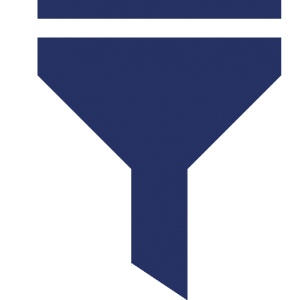
Filter for
logged-in salesperson

Instant quotes
and order entry

Replacing paperwork

Phone book integration

Secured communication
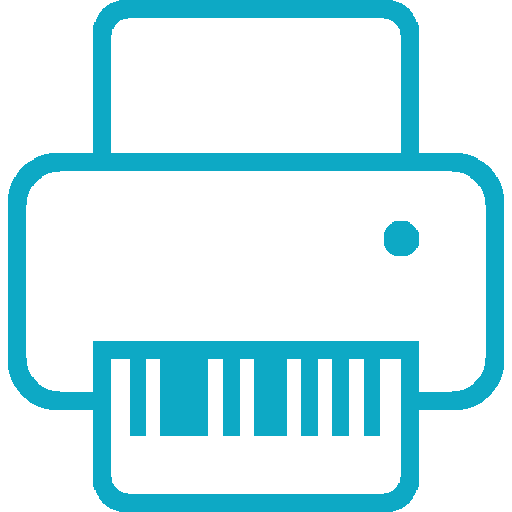
Direct printing

Easily customizable for specific needs
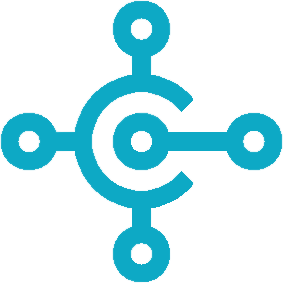
Utilizing business logic of BC

Signature capture

Professional barcode scanning

GPS tracking and map integration

Reporting into PDF and Excel

Utilizing existing/built-in device capabilities

Additional functions on demand
Download And Try On Your Phone / Tablet
Easy to say MobileNAV is a perfect choice for you, but we don’t satisfy saying phrases. We’d like to hear it from you. The easiest way to find out the truth is to try it out. Download and test yourself the compatible version of the latest release of MobileNAV.
MobileNAV For Other Applications
Look at how MobileNAV can be applied for other way. The many posibilities, features and add-ons bring freedom of configurability.
We’re delighted to offer you our solution which is available with a range of preconfigured and easily customizable module.


